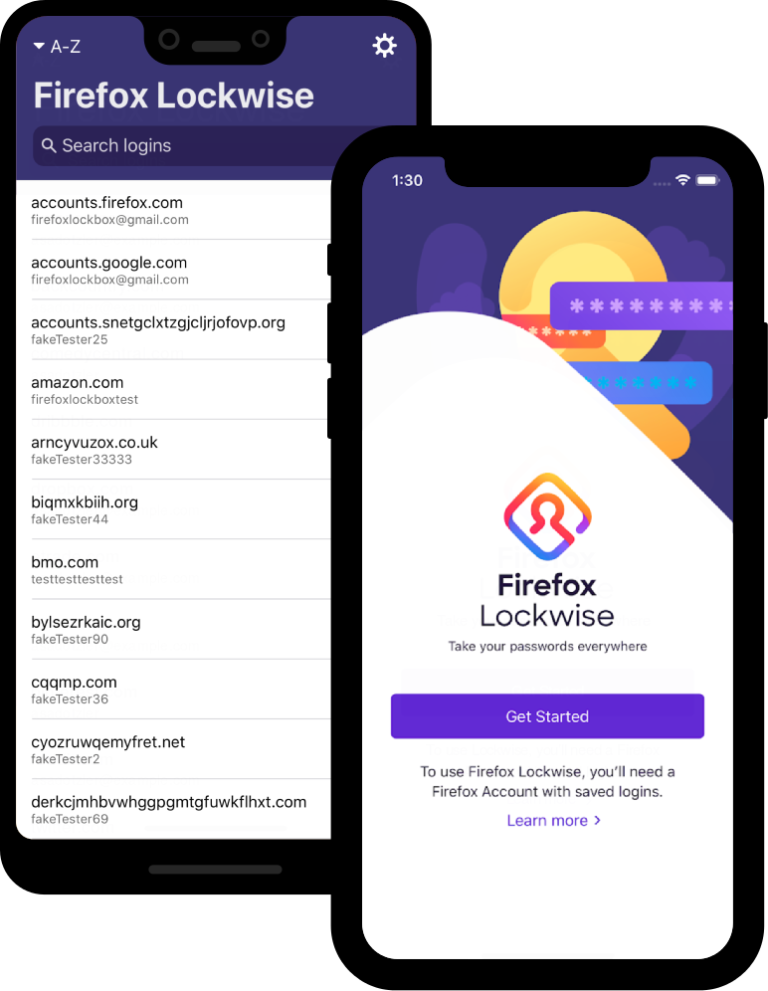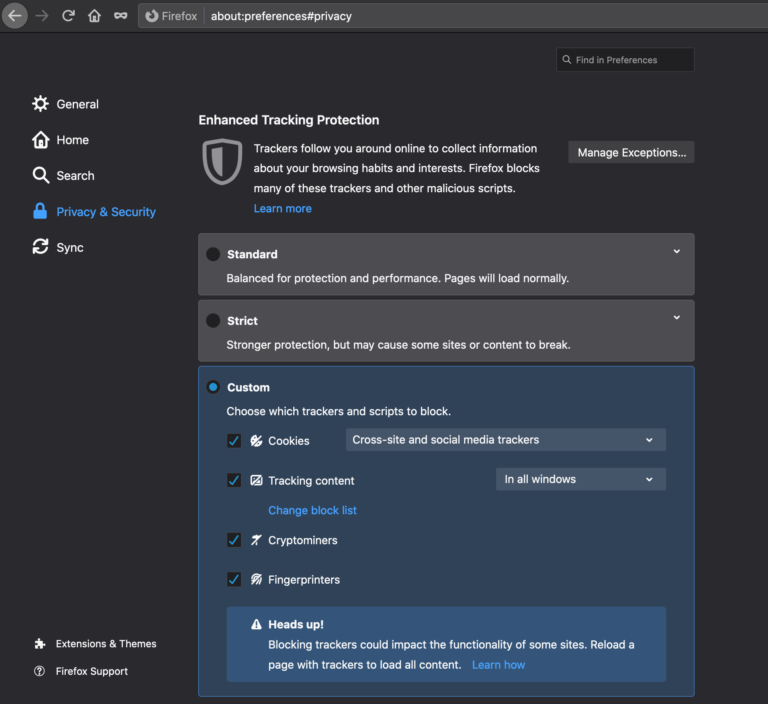The extensions that I have recommended in this section are recommended by almost all the privacy and security experts around the world. I have split them into three different categories, based on the different stages of browsing:
- Preventing Trackers
- Preventing Information Leakage
- Deleting Trackers
Note that all of these extensions are recommended, not mandatory, i.e. you should only install the ones that you feel strongly about. Some of these extensions will disrupt some of your regular browsing habits and I can’t promise that the disruption will always be positive!
Preventing Trackers
uBlock Origin: uBlock Origin is a completely open-source extension that touts itself as an efficient wide-spectrum-blocker, that is, it goes above and beyond blocking ads. uBlock Origin uses filter lists constructed and maintained by volunteers to identify and block ads from loading on pages. It is available for both desktop and mobile versions of most major browsers. uBlock Origin consumes very little memory and barely interferes in your internet browsing, except for removing any ads or tracking scripts from the webpage that is being loaded.
Privacy Badger: Privacy Badger is an open-source extension that works along the same lines as uBlock Origin, that is, it stops advertisers and third-party trackers from tracking you across multiple websites without your permission. Created by the Electronic Frontier Foundation, Privacy Badger stops third-party trackers but allows first-party tracking in order to promote a balanced approach to internet privacy between consumers and content providers. It employs a heuristic that only blocks advertisers and tracking cookies that do not respect the Do Not Track setting in a user’s web browser.
Preventing Information Leakage
HTTPS Everywhere: While most websites have now completely switched over to HTTPS and offer secure browsing for all their webpages, some of them might still use insecure elements on a few pages – wither on purpose, or by accident. The HTTPS Everywhere extension forces the website to use a secure connection (that is, HTTPS) to display all elements on a webpage, thereby ensuring that your browsing experience is made more secure.
Decentraleyes: To save time and bandwidth, websites serve all of their JS/CSS libraries from blazing fast servers called CDNs, or Content Delivery Networks. However, every request made to a CDN server carries quite a bit of information about both, the browser making the request AND the website for which the request was made. CDNs are, therefore, in a unique position to carry out comprehensive user-tracking. The Decentraleyes extension, instead, intercepts the request to the CDNs and serves the requested library from local storage, thereby reducing the possibility of any such tracking by the CDN itself.
Deleting Trackers
Cookie AutoDelete: The cookies stored by various websites remain on your system until well after you have closed your browser tabs and windows. This is done primarily to ensure trivial conveniences such as not needing to log in the next time you open your browser window. However, it also means that the website that sent you the cookie gets to acquire more information about you and your browsing behaviors. Cookie AutoDelete automatically deletes cookies when you close the tab. Without the cookies, the website cannot recognize you and, therefore, won’t be able to create a cumulative profile based on your browsing habits.
***
Another extension which does not slot neatly into any of the above categories but is still something I would greatly recommend is Terms of Service; Didn’t Read. A bunch of good samaritans over the internet banded together to create the Terms of Service; Didn’t Read (short: ToS;DR) project in 2012. The ToS;DR website (and the ToS;DR add-on, available for most popular browsers) gives short, human-readable summaries of a website’s ToS and also grades this ToS on the basis of their impact on the privacy of your data.